flutter+dart聊天室|flutter仿微信界面聊天App实例
基于Flutter+Dart+photo_view+image_picker+video_player等技术开发跨平台实战仿微信聊天应用。实现消息发送/表情gif、图片预览、红包/视频号/朋友圈等功能。运用技术技术框架:Flutter 1.12.13/Dart 2.7.0视频组件:chewie: ^0.9.7图片/拍照:image_picker: ^0.6.6+1图片预览组件:photo_view
基于Flutter+Dart+photo_view+image_picker+video_player等技术开发跨平台实战仿微信聊天应用。实现消息发送/表情gif、图片预览、红包/视频号/朋友圈等功能。


运用技术
- 技术框架:Flutter 1.12.13/Dart 2.7.0
- 视频组件:chewie: ^0.9.7
- 图片/拍照:image_picker: ^0.6.6+1
- 图片预览组件:photo_view: ^0.9.2
- 本地存储:shared_preferences: ^0.5.7+1
- 字体图标:阿里iconfont字体图标库
/**
* @tpl Flutter入口页面 | Q:282310962
*/
import 'package:flutter/material.dart';
// 引入公共样式
import 'styles/common.dart';
// 引入底部Tabbar页面导航
import 'components/tabbar.dart';
// 引入地址路由
import 'router/routes.dart';
void main() => runApp(MyApp());
class MyApp extends StatelessWidget {
@override
Widget build(BuildContext context) {
return MaterialApp(
title: 'Flutter App',
debugShowCheckedModeBanner: false,
theme: ThemeData(
primaryColor: GStyle.appbarColor,
),
home: TabBarPage(),
onGenerateRoute: onGenerateRoute,
);
}
}



















熟悉android开发的可以使用Android Studio开发flutter应用,不熟悉的可以使用vscode开发flutter
使用vscode编辑器开发,可先安装Dart 、Flutter 、Flutter widget snippets等提示扩展插件
◆ flutter中使用Icon图标/阿里iconfont字体图标
- 使用系统图标组件: Icon(Icons.search)
- 使用IconData方式: Icon(IconData(0xe60e, fontFamily: 'iconfont'), size: 24.0)
如果使用IconData方式需要先下载阿里图标库字体文件,然后在pubspec.yaml中申明字体
为了避免每次重复使用IconData,作了如下简单封装,调用也很简单。
GStyle.iconfont(0xe635, color: Colors.red, size: 14.0)
class GStyle {
// __ 自定义图标
static iconfont(int codePoint, {double size = 16.0, Color color}) {
return Icon(
IconData(codePoint, fontFamily: 'iconfont', matchTextDirection: true),
size: size,
color: color,
);
}
}◆ flutter中实现badge红点/圆点提示
在flutter组件中没有如上图圆点提示组件,如是简单封装了badge组件,调用也很简单。
GStyle.badge(0, isdot: true)
GStyle.badge(13, color: Colors.green, height: 12.0, width: 12.0)
class GStyle {
// 消息红点
static badge(int count, {Color color = Colors.red, bool isdot = false, double height = 18.0, double width = 18.0}) {
final _num = count > 99 ? '···' : count;
return Container(
alignment: Alignment.center, height: !isdot ? height : height/2, width: !isdot ? width : width/2,
decoration: BoxDecoration(color: color, borderRadius: BorderRadius.circular(100.0)),
child: !isdot ? Text('$_num', style: TextStyle(color: Colors.white, fontSize: 12.0)) : null
);
}
}◆ flutter实现登录/注册表单验证功能
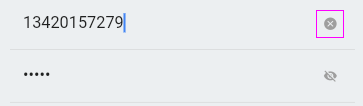
如下代码在文本框末尾实现清空文本框功能
TextField(
keyboardType: TextInputType.phone,
controller: TextEditingController.fromValue(TextEditingValue(
text: formObj['tel'],
selection: new TextSelection.fromPosition(TextPosition(affinity: TextAffinity.downstream, offset: formObj['tel'].length))
)),
decoration: InputDecoration(
hintText: "请输入手机号码",
isDense: true,
hintStyle: TextStyle(fontSize: 14.0),
suffixIcon: Visibility(
visible: formObj['tel'].isNotEmpty,
child: InkWell(
child: GStyle.iconfont(0xe69f, color: Colors.grey, size: 14.0), onTap: () {
setState(() { formObj['tel'] = ''; });
}
),
),
border: OutlineInputBorder(borderSide: BorderSide.none)
),
onChanged: (val) {
setState(() { formObj['tel'] = val; });
},
)void handleSubmit() async {
if(formObj['tel'] == '') {
_snackbar('手机号不能为空');
}else if(!Util.checkTel(formObj['tel'])) {
_snackbar('手机号格式有误');
}else if(formObj['pwd'] == '') {
_snackbar('密码不能为空');
}else {
// ...接口数据
// 设置存储信息
final prefs = await SharedPreferences.getInstance();
prefs.setBool('hasLogin', true);
prefs.setInt('user', int.parse(formObj['tel']));
prefs.setString('token', Util.setToken());
_snackbar('恭喜你,登录成功', color: Colors.greenAccent[400]);
Timer(Duration(seconds: 2), (){
Navigator.pushNamedAndRemoveUntil(context, '/tabbarpage', (route) => route == null);
});
}
}flutter中通过Timer.periodic来实现验证码60s倒计时
// 60s倒计时
void handleVcode() {
if(formObj['tel'] == '') {
_snackbar('手机号不能为空');
}else if(!Util.checkTel(formObj['tel'])) {
_snackbar('手机号格式有误');
}else {
_countDown();
}
}
_countDown() {
if(_validTimer != null) return;
_validTimer = Timer.periodic(Duration(seconds: 1), (t) {
setState(() {
if(formObj['time'] > 0) {
formObj['disabled'] = true;
formObj['vcodeText'] = '获取验证码(${formObj["time"]--})';
}else {
formObj['time'] = 60;
formObj['vcodeText'] = '获取验证码';
formObj['disabled'] = false;
_validTimer.cancel();
_validTimer = null;
}
});
});
}◆ flutter聊天页面
在flutter中如何实现多行文本框?类似微信聊天输入框,换行并可插入表情。
设置maxLines: null及keyboardType并在外层加个容器限制最小高度即可
Container(
margin: GStyle.margin(10.0),
decoration: BoxDecoration(color: Colors.white, borderRadius: BorderRadius.circular(3.0)),
constraints: BoxConstraints(minHeight: 30.0, maxHeight: 150.0),
child: TextField(
maxLines: null,
keyboardType: TextInputType.multiline,
decoration: InputDecoration(
hintStyle: TextStyle(fontSize: 14.0),
isDense: true,
contentPadding: EdgeInsets.all(5.0),
border: OutlineInputBorder(borderSide: BorderSide.none)
),
controller: _textEditingController,
focusNode: _focusNode,
onChanged: (val) {
setState(() {
editorLastCursor = _textEditingController.selection.baseOffset;
});
},
onTap: () {handleEditorTaped();},
),
),flutter实现滚动聊天信息到最底部
通过ListView里controller的获取最大滚动距离,并通过jumpTo控制滚动。
ScrollController _msgController = new ScrollController();
...
ListView(
controller: _msgController,
padding: EdgeInsets.all(10.0),
children: renderMsgTpl(),
)// 滚动消息至聊天底部
void scrollMsgBottom() {
timer = Timer(Duration(milliseconds: 100), () => _msgController.jumpTo(_msgController.position.maxScrollExtent));
}Okey,运用Flutter+Dart开发跨平台仿微信聊天实例项目就介绍到这里,希望能喜欢~~
最后附上两个最近实例项目
electron+vue仿微信桌面客户端聊天实例|electron-vue聊天室

更多推荐
 已为社区贡献4条内容
已为社区贡献4条内容







所有评论(0)